Click To Open Rate (CTOR)
Last updated: Mar 26, 2024
What is Click To Open Rate?
Click To Open Rate (CTOR) is the percentage of unique clicks and unique opens for your email campaign. It is an effective measure of how compelling your content is relative to the quality of your target list. In other words, ensuring you have emailed the right audience and have presented them with a compelling call to action will increase your CTOR.
Click To Open Rate Formula
How to calculate Click To Open Rate
An email campaign goes out to 1,000 recipients. You achieve an Email Open Rate of 20%, which means 200 people now see the content of the email. Because of your content, 50 people -- 25% -- click on a link. This is your CTOR. Taking this one step further, you can now also calculate your Click Through Rate: 25 people of the initial list of 1,000 clicked through, giving you a CTR of 2.5%.
Start tracking your Click To Open Rate data
Use Klipfolio PowerMetrics, our free analytics tool, to monitor your data. Choose one of the following available services to start tracking your Click To Open Rate instantly.
What is a good Click To Open Rate benchmark?
A good Email Click-to-Open benchmark is 14.1%, across industries globally, as of 2021.
Click To Open Rate benchmarks
2021 Global Email Benchmarks
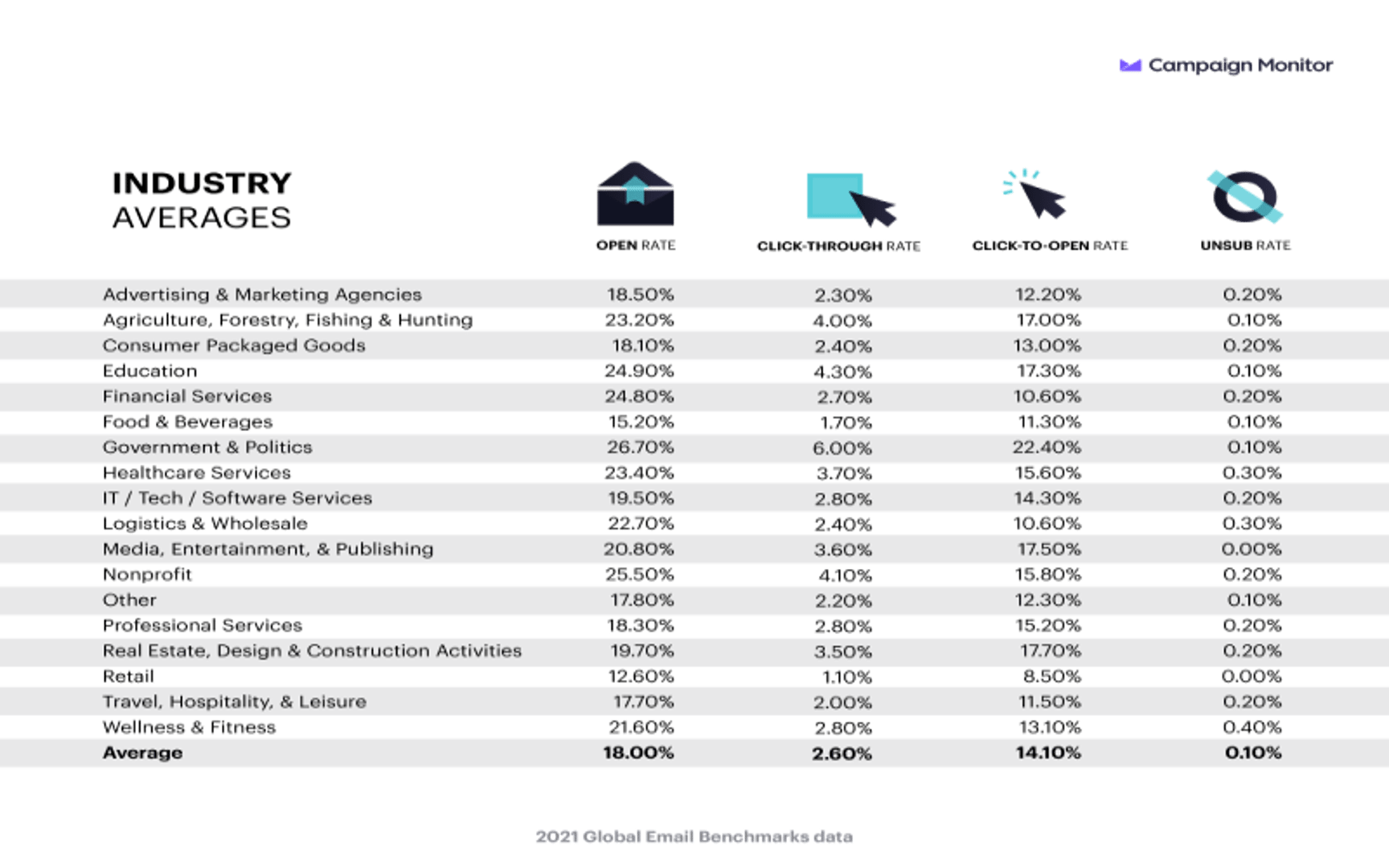
Email Click to Open Rate by Industry
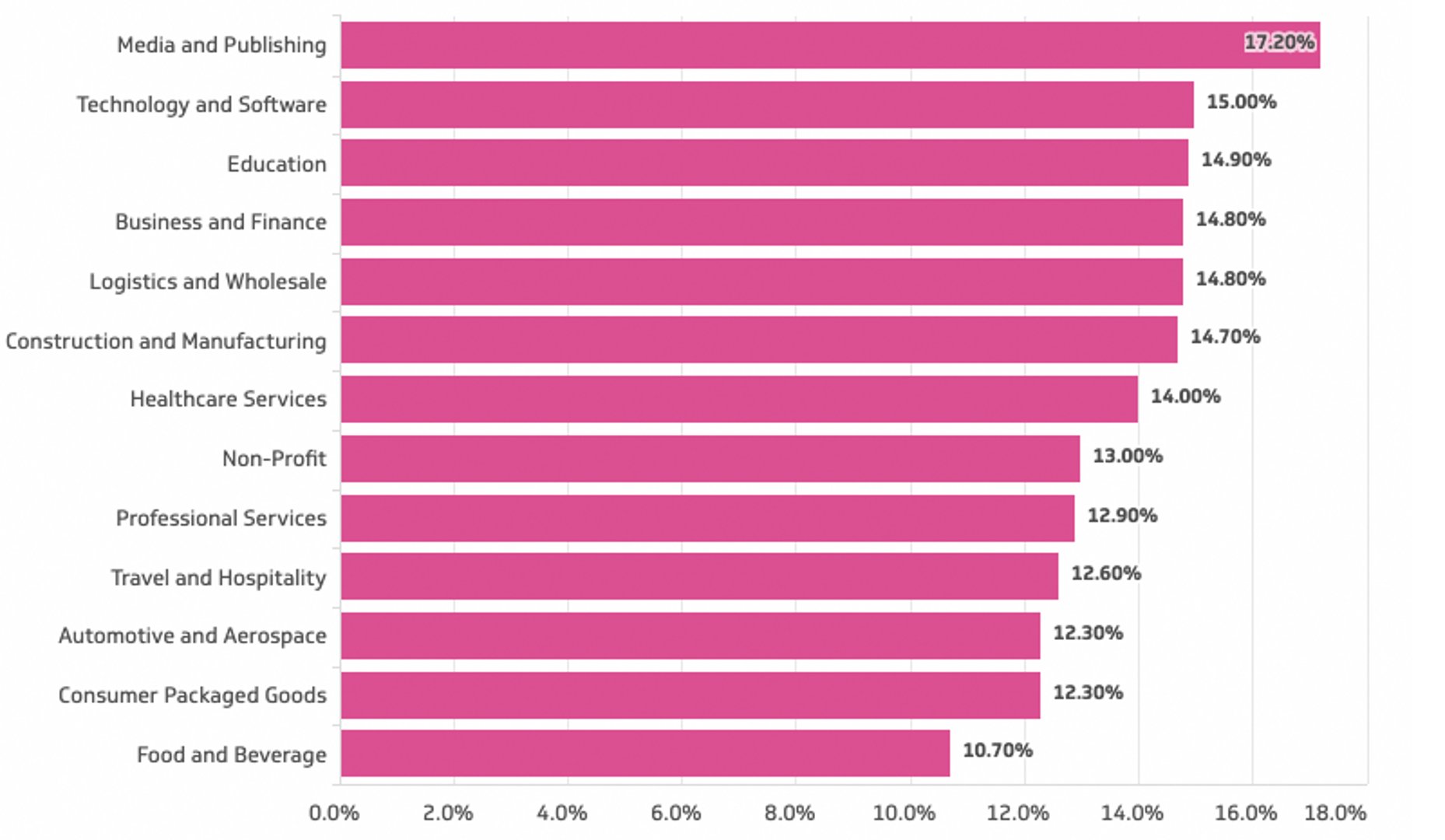
Email Click to Open Rate by Day of Week
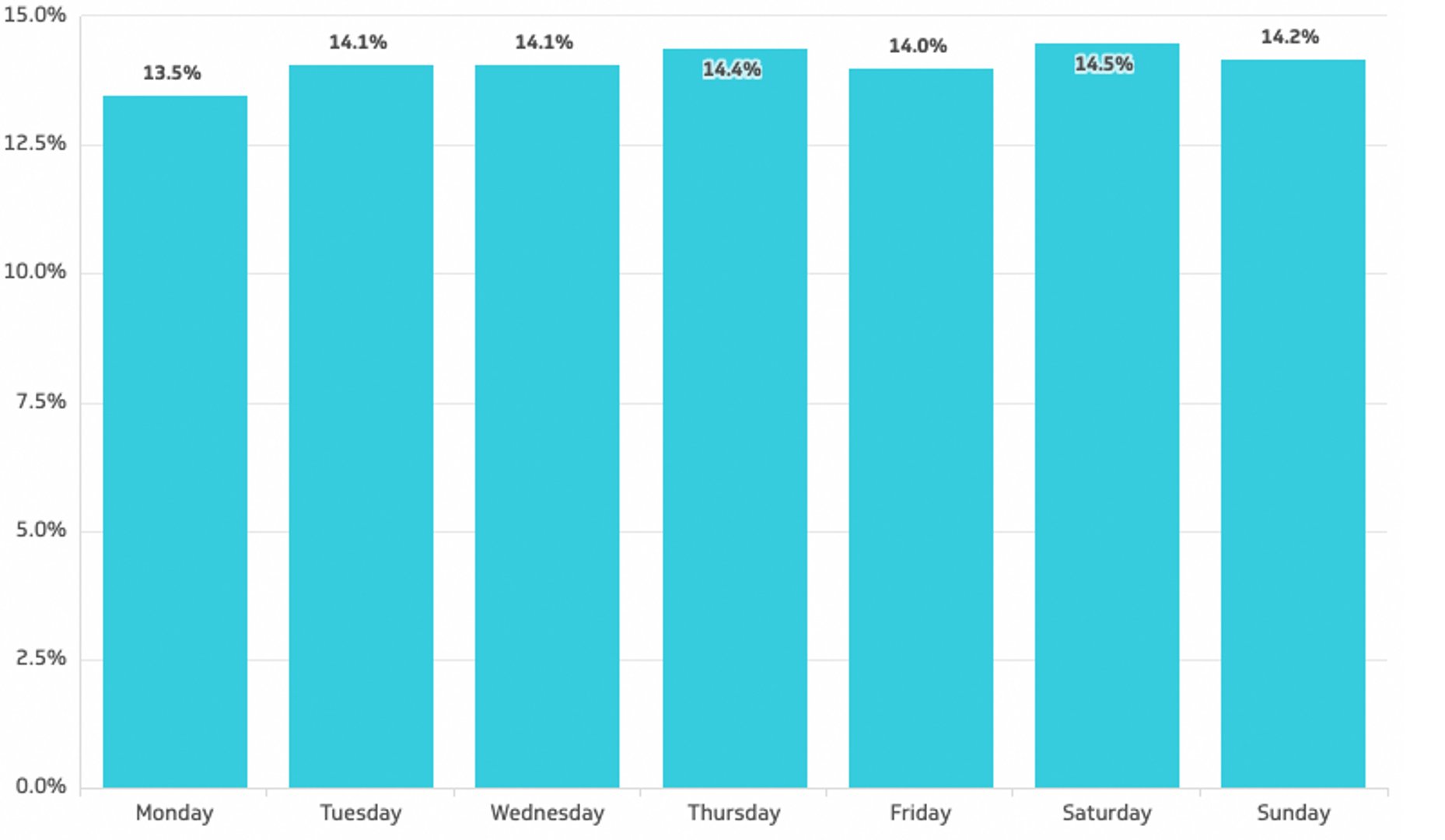
How to visualize Click To Open Rate?
To best visualize your email CTOR data, observe changes in the trend over time with a line chart. You can also segment this data by campaign or even individual emails, to understand what works for your audience and goals.
Click To Open Rate visualization example
Click To Open Rate
Line Chart
Click To Open Rate
Chart
Measuring Click To Open RateMore about Click To Open Rate
Don't confuse this metric with the more commonly seen Email Open Rate, which is the percentage of recipients who opened your email or Click Through Rate (CTR), which measures the percentage of email recipients who then clicked on a link in the email.
This number indicates how effectively the email message performed and if it created a level of interest, demonstrated by the recipient clicking-through links contained in the email to learn more about the content within the email.
With email marketing, engagement and conversion data is used to determine if an email campaign is successful based on its goal. Measuring CTOR for all of your campaigns, testing different audiences, offers, and designs will help you improve.
Click To Open Rate Frequently Asked Questions
What's the difference between CTOR and CTR?
CTOR measures the percentage of unique email clicks that came from the people who opened and read your email, while CTR measures the total unique clicks that came from anyone who received your email in their inbox. Read more about the difference between CTOR and CTR.
Why is CTOR important?
Click-to-Open Rate (CTOR) is important because it measures clicks as a percentage of opens, which indicates how compelling your subject line is, how interesting your content is, and the conversion potential of your email.
How can I improve my CTOR?
Here's how to improve your email CTOR:
- Include one Call-to-Action (CTA) in every email that stands out clearly from the rest of your content
- Structure your emails to make them easy to read and/or skim
- Use email list segmentation to send targeted emails that resonate with your audience
- Track your email campaign metrics side-by-side with your other metrics using a free dashboard tool such as Klipfolio PowerMetrics
Contributor


