Conversions
Last updated: Sep 10, 2025
What is Conversions?
Conversions represent the total number of meaningful actions (conversion events) that users take on your website or application during a specific time period. These are meaningful interactions that align with your business objectives—such as purchases, sign-ups, or requests for consultation—and indicate that a visitor has moved from passive browsing to active engagement with your brand. Think of conversions as the digital equivalent of a customer walking into your physical store and taking a desired action—whether that's making a purchase, signing up for information, or requesting a consultation.
Conversions Formula
How to calculate Conversions
Conversions count the total number of conversion events that occur on your website or application at any given period. You can designate any event as a conversion on analytics platforms such as Google Analytics, including both custom events and default events like purchases and first opens. If you track newsletter subscriptions, ebook downloads, and in-app purchases as your main conversion events, and at the end of the month you have: 500 newsletter subscriptions 700 ebook downloads 300 in-app purchases Your total Conversions would be 1,500 for that month.
Start tracking your Conversions data
Use Klipfolio PowerMetrics, our free analytics tool, to monitor your data.
Get PowerMetrics FreeConversions benchmarks
Conversion Rate Benchmark by Industry and Device Type
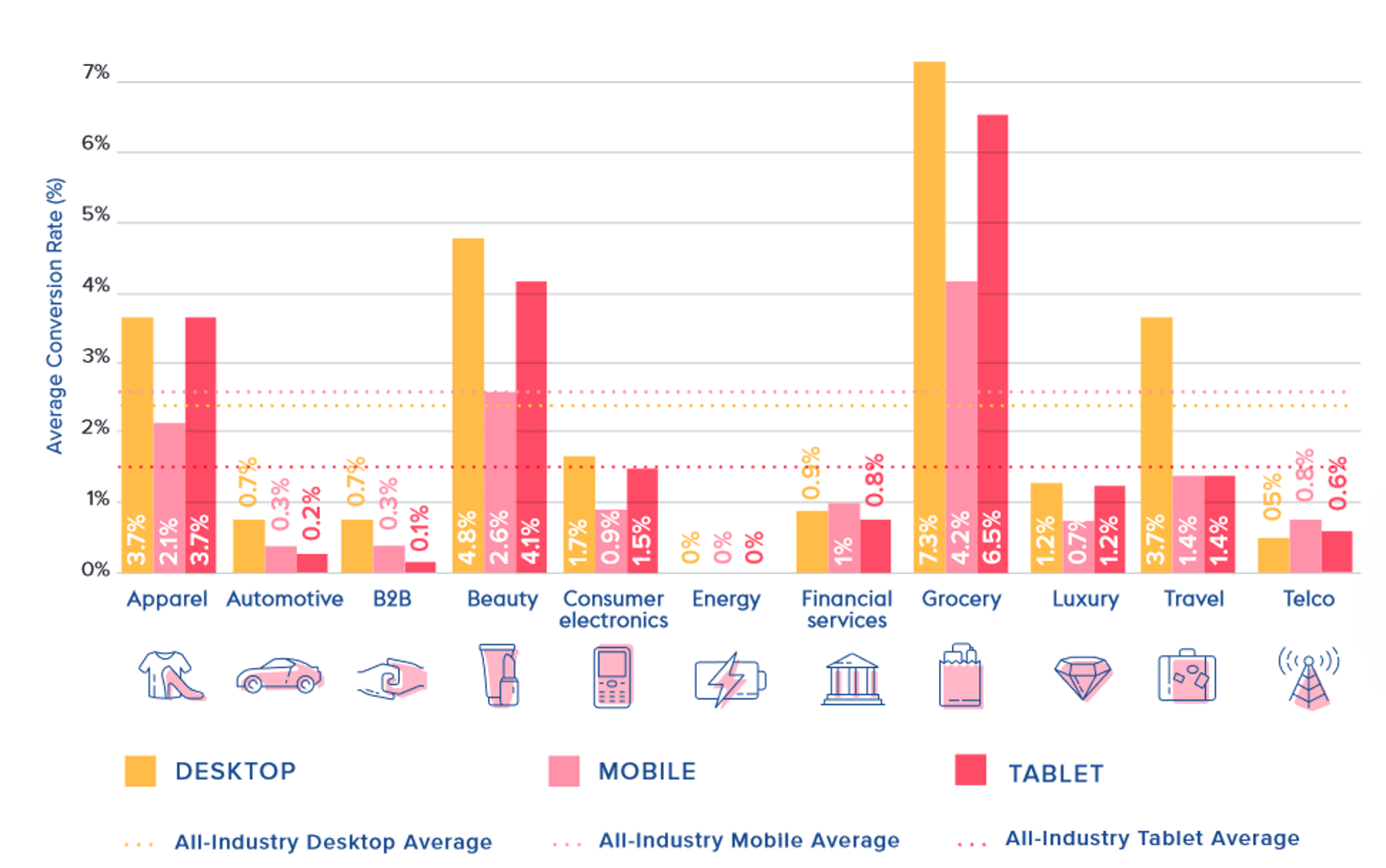
How to visualize Conversions?
Track your Conversions in a line chart, while segmenting by device category or channel to monitor your performance and calculate your conversion rate.
Conversions visualization example
Conversions
Line Chart
Conversions
Chart
Measuring ConversionsMore about Conversions
Conversions serve as a crucial bridge between your marketing efforts and business outcomes. They help you:
1. Measure Campaign Effectiveness
Determine which marketing channels drive the most valuable actions
Calculate return on ad spend (ROAS) and return on investment (ROI)
Identify high-performing campaigns for budget reallocation
2. Understand User Intent and Behaviour
Map the customer journey from awareness to action
Identify friction points in the conversion process
Segment audiences based on conversion patterns
3. Optimise Website Performance
Pinpoint which pages and content drive conversions
Test different approaches to increase conversion rates
Improve user experience based on conversion data
4. Inform Strategic Decision-Making
Set realistic targets and benchmarks
Justify marketing spend and resource allocation
Guide product development and content strategy
Related Terms and Key Distinctions
Website Events vs. Conversions
- Website Events: All trackable user interactions on your site (page views, clicks, scrolls, video plays, form starts)
- Conversions: A subset of events that you've specifically marked as valuable to your business goals
Key Difference: Not all events are conversions, but all conversions are events. You choose which events become conversions based on their strategic importance.
Goal Completions vs. Conversions
- Goal Completions: The legacy term used in Universal Analytics (GA3) for tracking specific user actions
- Conversions: The updated terminology in Google Analytics 4 (GA4) that replaced Goals
Key Difference: While functionally similar, GA4's conversion tracking is more flexible and event-based, allowing for more sophisticated attribution and cross-platform tracking.
Types of Conversions to Consider
Micro-Conversions (Lower Funnel)
These indicate interest and engagement but don't represent immediate revenue:
- Newsletter subscriptions
- Content downloads (whitepapers, ebooks)
- Account registrations
- Social media follows
- Email opens and clicks
- Video completions
Macro-Conversions (Higher Value)
These directly impact revenue or represent high-intent actions:
- Product purchases
- Service bookings
- Demo requests
- Quote requests
- App downloads
- Lead form submissions
Engagement Conversions
These measure deeper interaction with your content:
- Time spent on key pages
- Multiple page visits in a session
- Return visits within a specific timeframe
- Content sharing or commenting
Setting Up Effective Conversion Tracking
1. Align with Business Objectives
- Map conversions to specific business goals
- Consider both short-term and long-term objectives
- Involve stakeholders from sales, marketing, and product teams
2. Choose the Right Events
- Start with obvious conversions (purchases, sign-ups)
- Add micro-conversions to understand the full journey
- Avoid tracking too many events as conversions initially
3. Implement Proper Attribution
- Use first-click attribution for awareness metrics
- Use last-click attribution for direct response campaigns
- Consider data-driven attribution for complex customer journeys
Best Practices for Conversion Optimisation
1. Establish Baselines
- Track current conversion rates before making changes
- Document seasonal variations and trends
- Set realistic improvement targets (typically 10-20% increases)
2. Test and Iterate
- Use A/B testing for landing pages and conversion forms
- Test different call-to-action placements and messaging
- Optimise for mobile conversions specifically
3. Analyse the Full Funnel
- Identify where users drop off before converting
- Examine the path to conversion for successful users
- Address technical issues that might prevent conversions
4. Segment Your Analysis
- Compare conversion rates across different traffic sources
- Analyse performance by device, location, and user demographics
- Identify high-value customer segments
Common Pitfalls to Avoid
1. Tracking Too Many Conversions
- Start with 3-5 key conversions rather than tracking everything
- Focus on actions that truly matter to your business
- Avoid conversion inflation that dilutes meaningful insights
2. Ignoring Attribution Windows
- Consider how long customers take to convert
- Adjust attribution windows based on your sales cycle
- Account for cross-device and cross-channel journeys
3. Failing to Validate Data
- Regularly audit conversion tracking implementation
- Cross-reference with other data sources (CRM, sales data)
- Test conversion tracking after website changes
Advanced Conversion Strategies
1. Cross-Platform Tracking
- Link website conversions to app conversions
- Track conversions across multiple domains
- Implement server-side tracking for accuracy
2. Enhanced Ecommerce Tracking
- Track the entire purchase funnel
- Measure revenue per conversion
- Analyse product performance and cart abandonment
3. Audience Building
- Create remarketing audiences based on conversion behaviour
- Build lookalike audiences from high-converting users
- Exclude converted users from awareness campaigns
Measuring Success and Reporting
Key Metrics to Track:
- Conversion Rate: Percentage of visitors who complete desired actions
- Cost Per Conversion: Total spend divided by number of conversions
- Conversion Value: Revenue or assigned value per conversion
- Attribution Comparison: How different models affect conversion credit
Reporting Best Practices:
- Create dashboards that show conversion trends over time
- Include context about external factors affecting conversions
- Provide actionable insights, not just raw numbers
- Regular reporting cadence (weekly/monthly) with stakeholders
Conversions are the cornerstone of digital marketing measurement, providing the essential link between your marketing activities and business outcomes. By understanding and effectively tracking conversions, you can make data-driven decisions that improve both user experience and business performance.
Remember that conversion tracking is not a "set it and forget it" activity. Regular review, optimisation, and alignment with evolving business goals will ensure your conversion strategy continues to drive meaningful results for your organisation.
Conversions Frequently Asked Questions
What are the two types of conversion events?
Micro conversions and macro conversions are the two levels of conversion events. Micro conversions include activities, such as newsletter sign ups, commenting, and downloading content, that indicates that the user is interested in your website or application. Macro events, however, generally indicate purchase intention.
How do I set up Conversions in Google Analytics 4?
First, define and create events. Next, in the Events tab in Analytics, you can mark any event as a conversion event.
How do I track Google Analytics 4 Conversions?
Use a free analytics tool, such as Klipfolio PowerMetrics, to instantly connect to your Google Analytics account and track your Conversions data over time.
Recommended resources related to Conversions
Here's a Google support doc on how to set up and manage conversions in GA4.Contributor
